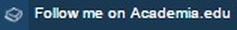- Home
-
Teaching
- GP6193 Asas Teknologi Pendidikan
- GB6022 Academic Writing 2
- GE1153 Computer in Education
- GE2153 Educational Technology
- GA2123 Innovation & Technology in Teaching and Learning
- GE3403 Photography
- GB6013 Research Methods
- GE6433 Seminar Aliran Terkini dalam Pengajaran Sumber dan Teknologi Maklumat
- GE6543 Teknologi Maklumat dalam Pendidikan
- Supervision
- Publication
- e-Learning Support
- RESEARCH SUPPORT
- When My Mind Speaks
|
It is not an easy job, but I suppose if you do not put in any effort, nothing will come your way. As part of our support to all subject matter experts who are developing their Micro-credentials, we organized a 2-day workshop. The workshop intended to provide our SMEs with the current template of MC module development, demonstrate the feature (H5P) available in Moodle, and show how to plug content into our Learning Management System (e-Course). I was so glad to see many familiar and unfamiliar faces attend the session. Some were in the phase of developing their modules, and some had not started anything yet but were enthusiastic to venture into MC. Hoping to see more MC offered in 2024 inshallah and see you again in the next series of workshops :) #microcredential #workshop #training
0 Comments
Alhamdulillah buat ke sekian kalinya dijemput UTLC untuk berkongsi sedikit info berkaitan Pembelajaran Abad ke-21.
It was a topic of interest and demands a specific focus by all educators. The 21st Century Learning Skills are not just merely anchored surrounding the 4Cs (as many of all are well exposed to) but it also covers other skills i.e., literacy as well as life skills. Many educators are sometimes confused about how to cultivate the skills among students and how to measure whether students are equipped with the 21st Century Learning Skills. To bear fruitful outcome, then you need to have a proper planning. In this matter, I proposed an instructional design approach, that can help educators to scan through the problems and find the root the the cause. The interrelationships between the 21st Century Learning Skills and the demand in the 4th Industrial Revolution was also discussed. In what way do you think these two are connected? :) Thanks UTLC for the invitation .. insha-Allah jumpa lagi di lain masa. Catatan tertangguh. Was invited to share my insights on how to conduct assessment to measure the impact of program by the American Chemical Society International Chemical Science Malaysia Chapter. We had a good time brainstorming the ideas related to the process. Kirkpatrick's Model was among the content of discussion. If you want to know more about the model, try to look at literature on program assessment or you can simply search 'kirkpatrick' as your keyword and you will get abundance of papers related. My heartfelt thanks to Dr Sukor for this invitation! So happy to see adik-adik from FST UKM among the attendees - it brings back the memory when I was engaged to the faculty to share active learning concepts and related practices few years back. Perjumpaan bersama pihak Akademi Percukaian Malaysia sebelum ini membuahkan persetujuan di mana satu sesi perkongsian berkaitan pembangunan dan penawaran kursus secara dalam talian telah direalisasikan bersama sekitar 45 pegawai pelatih (Training Officers) di Bangi Resort Hotel selama dua hari.
Bersama-sama saya sebagai facilitator tentulah adik saya Dr Haz. Alhamdulillah, kandungan yang direkabentuk sesuai dengan keperluan APM telah berjaya di sampaikan seperti yang dirancang. Semoga sesi ini menjadi an eye opener session untuk semua tentang asas dan keperluan sebelum membangun dan menawarkan sebarang latihan secara dalam talian. Isu-isu melibatkan infra dan infostruktur tentunya antara yang fundamental serta perlu diberi perhatian penting. Tidak dilupakan juga, aspek rekabentuk dan penjajaran konstruktif antara sistem penyampaia, kaedah pembelajaran dan penilaian harusnya ditalakan kepada objektif pembelajaran yang telah disasarkan. Proses ini bukanlah mudah kerana setiap satu perlu dipertimbangkan kewajaarannya dari perspektif pengguna, pensyarah serta pemegang taruh itu sendiri. Mudah-mudahan kerjasama ini dapat diperkukuhkan dan hasrat saya tentulah ingin melihat APM berjaya menjelmakan latihan-latihan sebelum ini dalam bentuk yang lebih fleksibel atau hibrid, jika tidak sepenuhnya dalam talian. Penghargaan saya buat Pn Mafi dan En Khairi selaku peneraju program ini :) I was honored to be given a chance to conduct a workshop on animation today. Teaching online classes or MOOC courses always require educators to use various learning materials to detain learners' attention and focus.
For today's workshop, I explained the basics of animation. I also provided a demo on a timeline in an animation application. My heartfelt thanks to Dr. Saba for the invitation :) The workshop attendees were lecturers in Media and Communication from different Higher Education Institutions. Time was so precious, yet I had too many things to say. The time frame also didn't allow any hands-on activity. However, I hope that the demonstration was detailed and structured enough to guide my fellow friends to play with the timeline concept. Somehow, today's session reminded me of my study time in UPM when I did my master's degree in EduTech. We used Flash a lot to develop multimedia kinds of stuff. Those days, we relied a lot on the software. No Powtoon, no Animaker, no Moovly, no Canva, no Biteable! Anyway, happy creating! ^___^ Alhamdulillah, despite a long and hectic daily schedule, our ODL team and I managed to spare a little time for our first workshop under ODL Essentials for SMEs Series! Creating Learning Materials using Screencasting Technique - We picked up this topic as we are aware that many SMEs need to develop their teaching materials. Screencasting is a simple technique that everybody can apply to create video-based learning materials. If you have presentation slides in your laptop folders, it is time to add some value to them! Using the existing slides, you may enhance the interactivity by adding your explanatory video - and I bet students will appreciate it more! And if you want to show the 'how-to' process, especially when using any tools on your machine, the screencast technique will work wonders! We will continue providing this kind of support to all ODL SMEs. For this first workshop we have about 90 attendees and hoping to have more participants in the future insha-Allah .. See you when I see you guys! :) In this new normal era, educators have a lot to catch up; from creating and curating learning materials, designing learning activities, disseminating or providing sufficient learning material to students, to planning and assessing learning activities. I was invited to an online sharing session Assessment by HITeL UiTM Perak to talk about Tips and Tools for Online. In this session, I had additional material that focused on more tips on how to plan and design learning assessment effectively. Apparently, the tips are not something new. However, the stress is on how educators align the learning outcomes with the assessments that they plan. In this era, where everything is conducted via online, we need to consider variation in the level of internet access among our students as well. Therefore, negotiation and flexibility come into place here. Do not be too rigid - make sure that the time given to students to complete the tasks is achievable. Make sure to spare additional time if needed so that all we get from students are something that they produced with a full effort and satisfaction. I also talked about alternative assessment as an alternative :) I also shared the actual evidence of how I conducted an alternative assessment with my students. What I like most about this kind of assessment is that is allows me to evaluate my students' capacity more holistically. Through a single project given, the evaluation is not focused on what they had learned alone, rather, more importantly, what they can do, team work and collaborative skills, leadership, management, diligence as well as resilience ( just to name a few). Friends, please also remember to provide a scaffolding support to your students. If you expect them to produce an assignment / task, give them the rubrics that you would use to score their work. Students will appreciate the rubrics as it will help them to focus on the elements in the rubrics and in other words, it will help them to be more focused and how to fulfil the expectation. Every assignment has to come with a clear instruction and details about what will be assessed. Last but not least, my heartfelt thanks to UiTM Perak for this invitation :)
Thinking Like and ID: Empowering Students' Ownership of Learning Using an AR-based application2/15/2019 Perancangan untuk pengendalian bengkel ini sebenarnya telah berlangsung semenjak tahun lepas lagi namun di atas faktor masa dan komitmen yang lain, tarikh bengkel terpaksa dibawa ke tahun 2019. Berbanyak-banyak terima kasih buat kedekanan FST di atas jemputan ini, khususnya PM Dr Azmin, yang secara personal meminang saya ^__^ Melalui bengkel ini, saya berkongsi sedikit maklumat ringkas namun signifikan untuk dihadam oleh setiap yang bergelar pengajar - iaitu tentang Pendekatan Rekabentuk Bersistemik (Systemic Design Approach). Melalui konsep ini, pengajar bertindak sebagai 'doktor' yang bertugas mencari penawar kepada 'penyakit' yang membantutkan pembelajaran pelajar. Sememangnya tidak ada istilah one-size-fits-all apabila kita membincangkan tentang pendekatan dalam aktiviti pembelajaran kerana pelajar kita begitu berbeza dari sudut latar belakang dan prestasi akademik, gaya belajar, malah sikap serta persepsi terhadap sesuatu perkara. Justeru, kepelbagaian ini perlu diraikan dengan harmoni. Untuk menghadirikan situasi yang berpanca warna ini, seorang menuntut ketelitian dan pemikiran kritikal pengajar itu sendiri. Di sinilah, instructional design memainkan peranan yang memberi panduan kepada proses mengenalpasti masalah sebenar (root couse of the problem), bagaimana mereka bentuk pengalaman pembelajaran dengan mengambil kira kepelbagaian pelajar dan seterusnya membuat penilaian terhadap keberkesanan aktiviti tersebut. Adalah tidak kurang pentingnya untuk seseorang pengajar berfikiran reflektif bagi membolehkan proses penambahbaikan dilakukan dari semester ke semester. Segmen kedua pula menyentuh tentang penggunaan Augmented Reality sebagai salah satu aktiviti yang boleh memberi empowerment kepada pelajar dalam menghasilkan sesuatu tugasan sekaligus melalui penglibatan yang berterusan dalam proses tersebut akan meningkatkan kefahaman serta self-esteem mereka. Terima kasih buat semua rakan pensyarah yang sudi mendengar dan berkongsi pengalaman serta menunjukkan komitmen yang mantap. Mudah-mudahan ada bekal yang berguna, biarpun sedikit namun bermakna! Many of us may have heard about 'content creation' activities .. but 'content curation' might be something alien. This year I was given a chance again to share something handy at Nano Workshop, in conjunction with K-Novasi 2018 (my heartfelt thanks to Pengajaran UKM!) and this time around I chose to talk about Feedly. It is an online tool (it comes in mobile apps too) that all of us can gain benefits from. All this while, I myself was more familiar with Storify - another cool content curation tool. Unfortunately I recently learned that this application will no longer be accessible starting from May, 16 :( I have came across Feedly few months ago and gave it a try. I was amazed upon knowing how easy and practical this tool is. It helps us to reorganize the websites and sources that we frequently refer to and keep them in one place. Users may choose any sources that they want to read later and put the 'read later' label and all the labelled sources will fall under 'Read Later' menu. What a great tool! And yes, alternatively, users may integrate Feedly with Pocket, another smart app that can be used as a 'read later' site. I have Pocket on my smartphone too, so whenever I am on the go and have much time, I will go to Pocket and start reading the sources that I wanted to. So why don't you give it a try? Happy curating guys! ^___^ Alhamdulillah all praise to Allah The Almighty for granting me with time and strength to conduct a talk on Managing & Supervising Students' Project via Trello at Port Dickson Polytechnic few days ago. Am honoured and humbled to share a little knowledge and experience on how I used Trello to manage the supervision with my beloved postgraduate students and the benefits we enjoyed ever since.
A special thanks goes to Dr Harwati for inviting me personally to this event, and of course to Syaida, my ex-Master student who joined my as a co-pilot hehe .. Teluk Kemang is the best .. and not forgotten Ayam Bakar Pastu Terlangkup was not disappointing at all despite of the long queue! |

Find categories here
All
Archives
December 2023
Linksi-folio
i-direktori Maklum balas dan aduan Gerbang SMS Direktori Akademik UKM Webmail Papan Digital UKM PTSL Kalendar Acara Universiti Logo UKM Penerbit UKM Repositori Artikel Journal e-Repositori Penerbitan UKM e-journals Links to Web 2.0 AppsWeb 2.0 Cloud Storage
Google Drive Dropbox SkyDrive Web 2.0 Sharing & Creation Tools Weebly WordPress Blogger Youtube Camtasia Jing Raptivity Slideshare Evernote Flipsnack Scribd Socrative LectureMaker Blendspace PowToon Web 2.0 Social Networking Edmodo Schoology Web 2.0 Sharing & Knowledge Scoop it Tumblr Web 2.0 Interactive Board Padlet Educreations  This work by Dr. Fariza Khalid is licensed under a Creative Commons Attribution-NonCommercial-ShareAlike 4.0 International License. Based on a work at www.farizakhalid.com. |
Connect with me:Department of Learning and Teaching Innovations Faculty of Education Universiti Kebangsaan Malaysia 43600 Bangi Selangor MALAYSIA |
Site map: GE1155 Computer in Education GE2153 Educational Technology GE3404 Photography GA2123 Innovation & Technology in Teaching and Learning GB6013 Research Methods 1 GB6663 Pengajaran Pembelajaran Berbantu Komputer GE6433 Seminar Aliran Terkini dalam Pengajaran Sumber dan Teknologi Maklumat GE6543 Teknologi Maklumat dalam Pendidikan Research Support e-Learning Support Publication Supervision Awards When My Mind Speaks Guestbook |

This work by Dr. Fariza Khalid is licensed under a Creative Commons Attribution-NonCommercial-ShareAlike 4.0 International License.
Based on a work at www.farizakhalid.com.
- Home
-
Teaching
- GP6193 Asas Teknologi Pendidikan
- GB6022 Academic Writing 2
- GE1153 Computer in Education
- GE2153 Educational Technology
- GA2123 Innovation & Technology in Teaching and Learning
- GE3403 Photography
- GB6013 Research Methods
- GE6433 Seminar Aliran Terkini dalam Pengajaran Sumber dan Teknologi Maklumat
- GE6543 Teknologi Maklumat dalam Pendidikan
- Supervision
- Publication
- e-Learning Support
- RESEARCH SUPPORT
- When My Mind Speaks



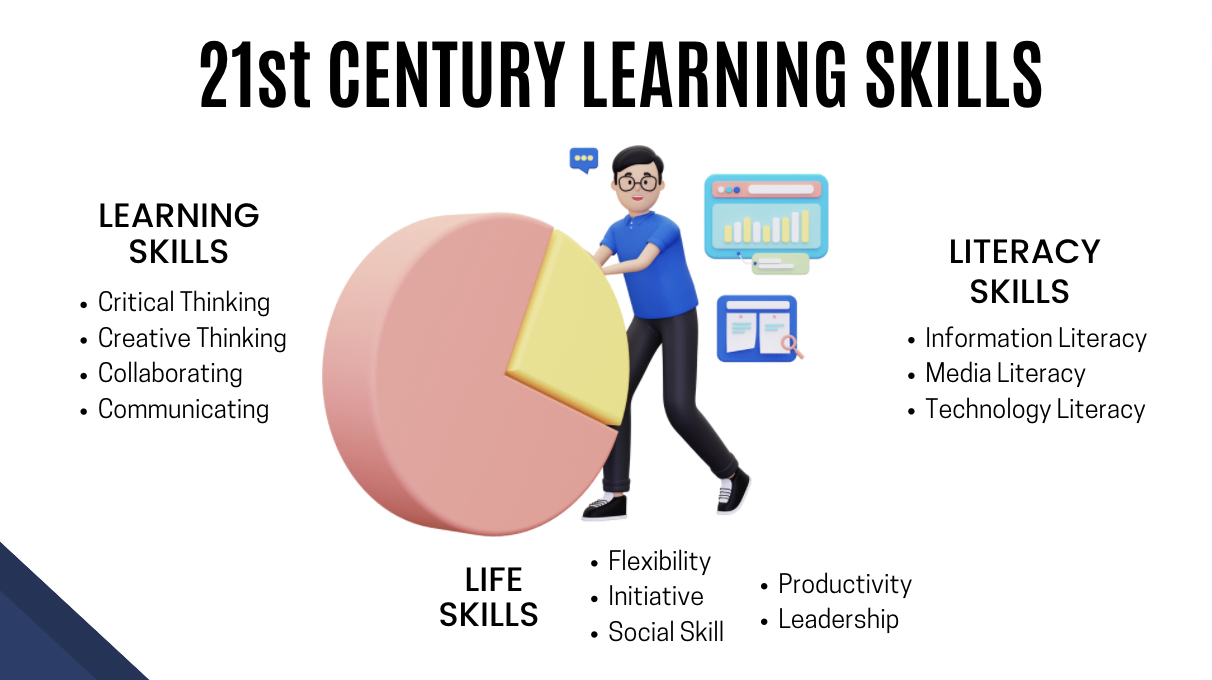
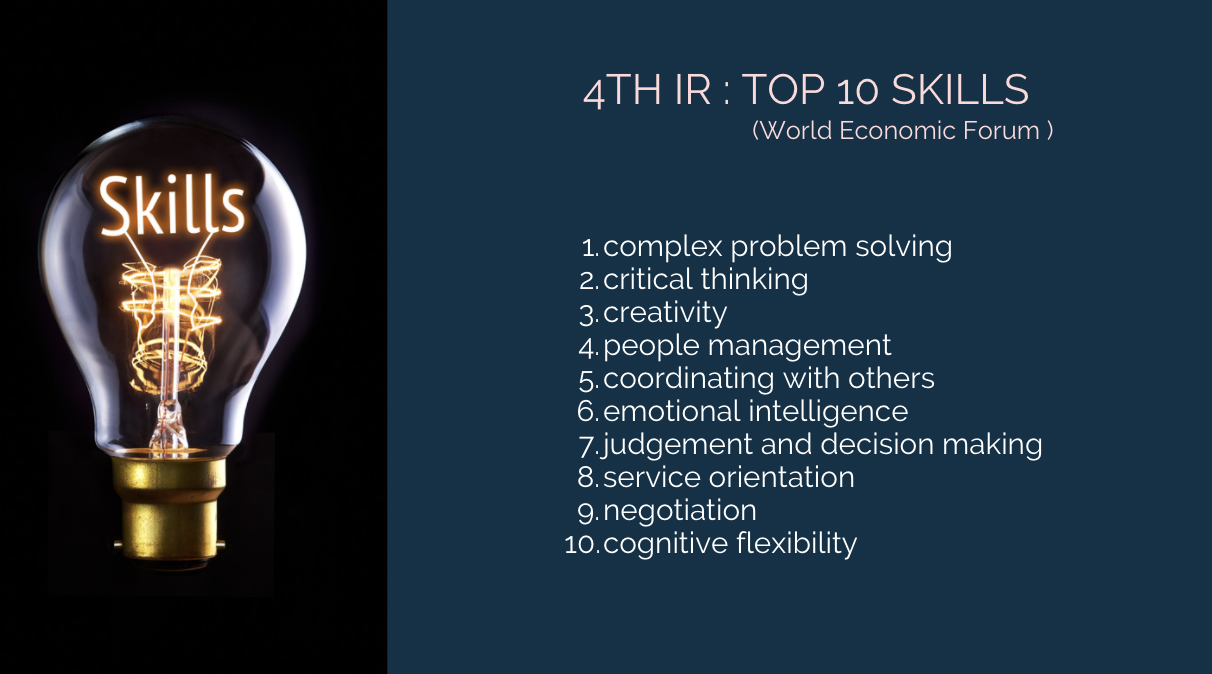
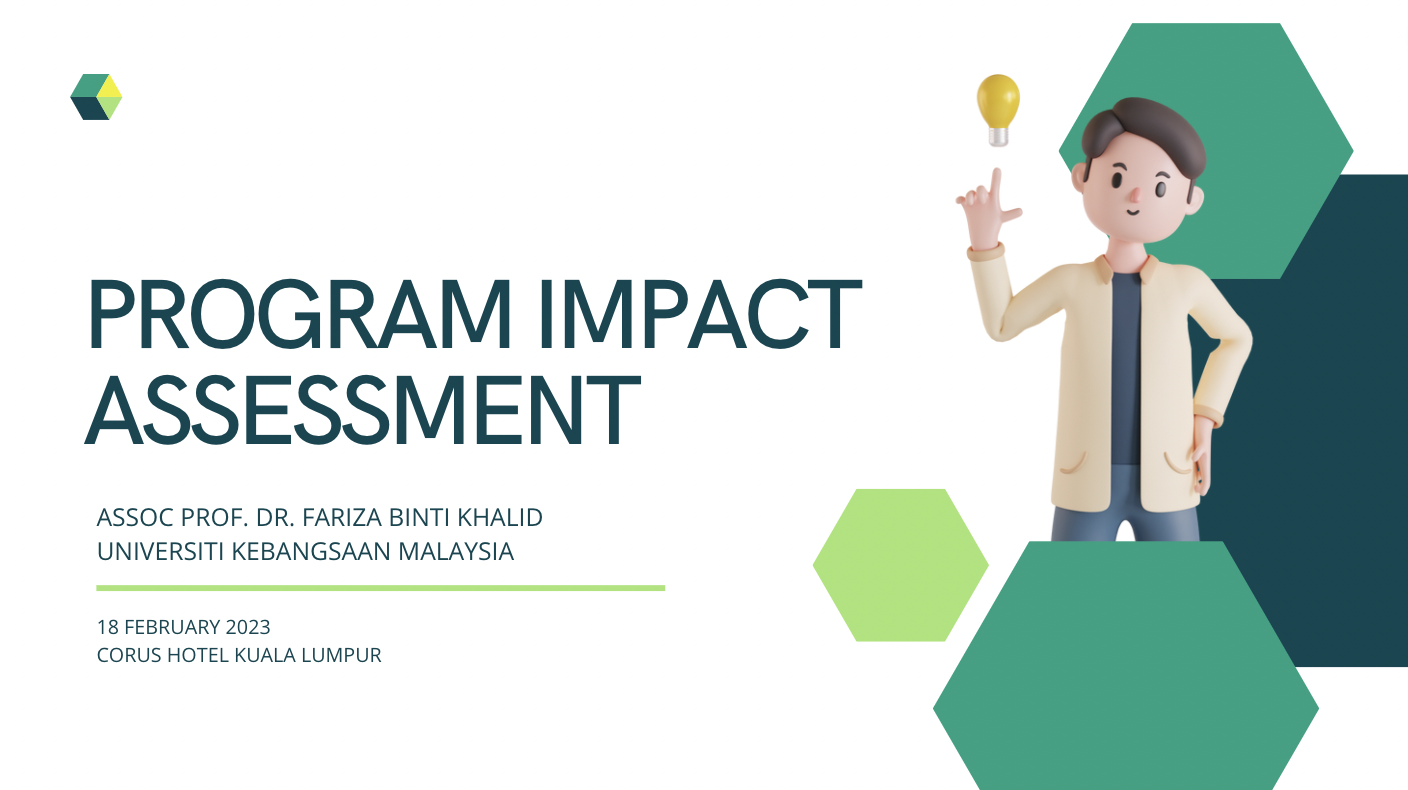





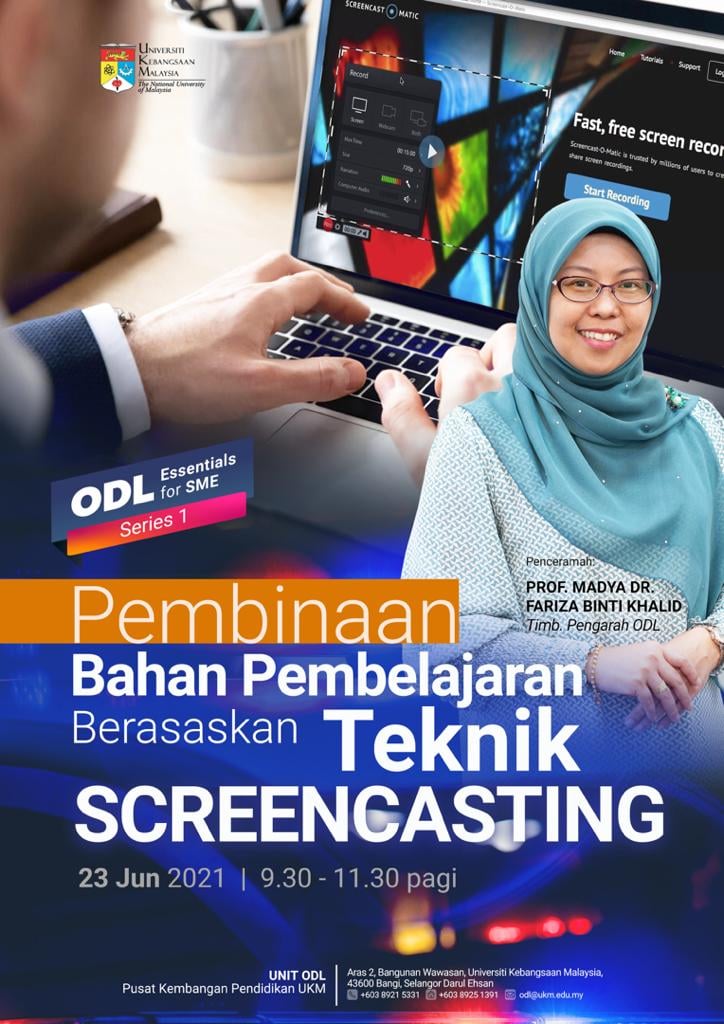

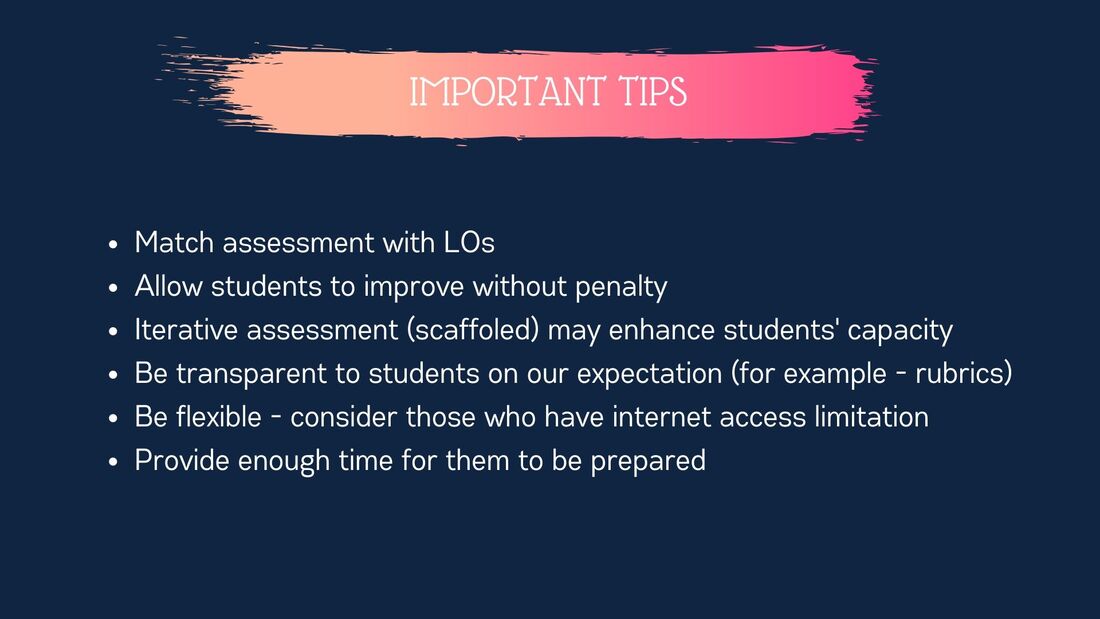


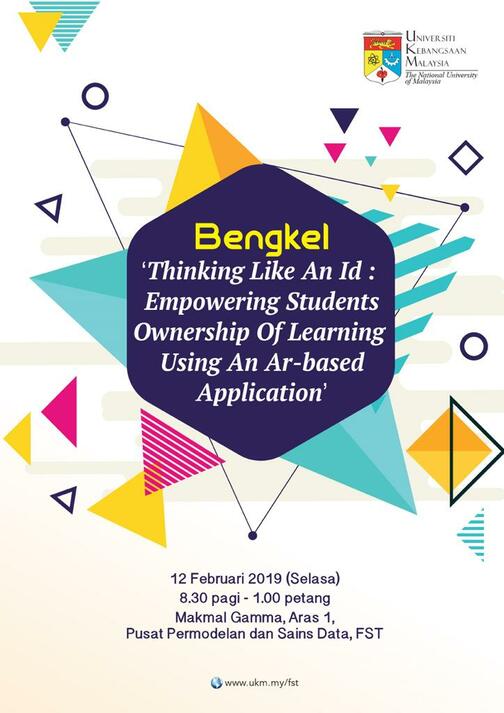


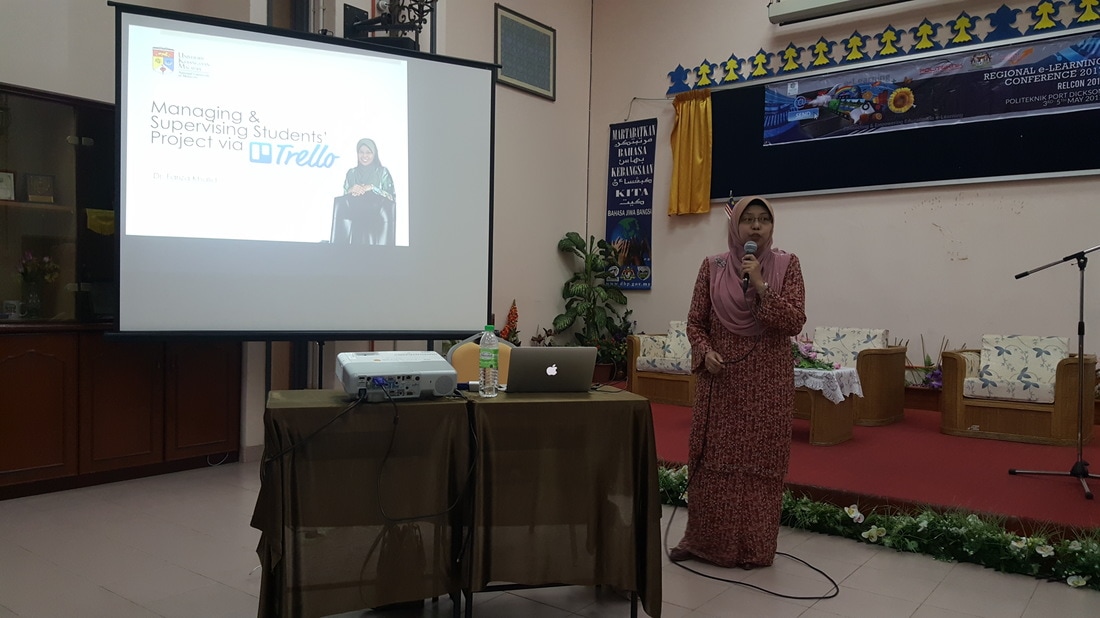



 RSS Feed
RSS Feed