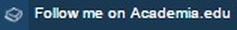- Home
-
Teaching
- GP6193 Asas Teknologi Pendidikan
- GB6022 Academic Writing 2
- GE1153 Computer in Education
- GE2153 Educational Technology
- GA2123 Innovation & Technology in Teaching and Learning
- GE3403 Photography
- GB6013 Research Methods
- GE6433 Seminar Aliran Terkini dalam Pengajaran Sumber dan Teknologi Maklumat
- GE6543 Teknologi Maklumat dalam Pendidikan
- Supervision
- Publication
- e-Learning Support
- RESEARCH SUPPORT
- When My Mind Speaks
|
It has been in my planning to create such tutorials but time was always my enemy! Thanks to MCO, when all of us are working from home, I managed to (finally) complete this dream. I had been using Weebly since 6 years ago, started with a small, humbled website right after I finished my PhD study leave. I have never imagined that I would still loyal to this website provider until now - 2020. What I love about Weebly is the fact that it is user friendly, but at the same time the easiness of it doesn't limit our creativity to do / design our website content and layout. Dragging and dropping elements in Weebly makes it more effective to any users. For those who are beginners in website development, I would definitely recommend using Weebly. And until you are fully convinced with its features, stay with a free account. You may want to upgrade to a pro version once you get used to Weebly and are comfortable with the whole process. So here I present you my humble tutorials on how to create a website using Weebly - but sorry, the explanation is in Malay language :) Please drop me a line - should you have any questions! Cheerio! xoxo
0 Comments
Terima kasih pihak PPTP yang sudi menghasilkan sekali lagi video tentang bengkel Weebly yang dirakam seusai bengkel tersebut. InshaAllah kita lihat perkembangan laman web masing2 :) Alhamdulillah, bengkel pembinaan Weebly akhirnya berjaya dilaksanakan dengan sambutan yang sangat memberangsangkan .. saya ingin merakamkan jutaan terima kasih kepada semua peserta (mohon berbanyak maaf kerana tidak sempat berkenalan dengan lebih lanjut .. tapi jangan segan untuk hubungi saya nanti ye!) yang memberikan komitmen yang tidak berbelah bahagi untuk menguasai kemahiran yang dibekalkan. Masa terlalu suntuk untuk membuka ruang yang lebih panjang untuk sesi hands-on .. namun saya mengharapkan sedikit sebanyak apa yang dikongsi dalam bengkel ini menjadi bekal berguna untuk memulakan langkah pembinaan laman web masing-masing :) Setinggi penghargaan juga kepada pihak Pengajaran UKM, khususnya Prof Dato' Mohamed Amin Embi serta PM Dr. Raihanah Mydin yang sudi memberi peluang untuk saya berkongsi sedikit maklumat bersama. Di atas kekurangan saya mohon berbanyak maaf. InshaAllah di lain kesempatan, bertemu lagi! :)
InsyaAllah satu lagi bengkel akan saya kendalikan dalam masa terdekat iaitu pada 16 Ogos ini berkaitan pembinaan laman web menggunakan Weebly. Sasaran bengkel merupakan kumpulan T30 yang meliputi pensyarah-pensyarah dari seluruh fakulti UKM yang terpilih dalam kumpulan berprestij ini.
Untuk memudahkan rujukan, saya lampirkan sekali slaid ringkas:
Assalamualaikum warahmatullah
Saya menjemput semua warga Fakulti Pendidikan ke Bengkel Blog Weebly. Maklumat bengkel sebagai mana berikut: I came across a post by Website Builder Expert about the comparison between Weebly and Wordpress.
I am copying the content from the website here to share what has been posted: Having a tough time choosing between Weebly vs WordPress? Including how easy or difficult they are to use, the pros and cons of each website builder? You’re not alone. This is a highly debated topic and it’s one that’s very confusing at times. But in this article, including the video below, we’re going to explore fully the differences between Weebly and WordPress – in non-technical way so it’s easy to understand! But first, let’s go over what exactly is Weebly and what is WordPress. Weebly Overview Weebly is one of the easiest website builders in the market. They allow you to drag and drop content into a website, so it’s very intuitive to use (click here to see our opinion on Weebly). By using Weeby’s website building elements, you can literally drag them into your website and have a website built relatively quickly, and painlessly. The beauty of this system is that you can pretty much drag the elements to wherever you want – so it’s not very restrictive on where and how you place your website content. Weebly’s elements include pictures, paragraphs, videos, buttons, maps, contact forms – basically all the basics for website building. WordPress Overview WordPress is often known as a blogging tool for people who want to blog about their interests. However, nowadays, WordPress is being used on non-blog websites, including e-Commerce websites. There is a much larger community supporting WordPress, mainly because they have a lot of different designers and programmers that provide services and build tools (such as plugins) for WordPress users. So finding WordPress experts is relatively easy. This is why a WordPress has gained a lot of attention and is favored, because the support community is extensive and you will always be able to find help there (for a fee of course!) The disadvantage of WordPress is that it is a lot more difficult to use, especially when compared to using Weebly. There is a reason why the support community (i.e. designers and programmers) for WordPress is extensive – most people using WordPress have a harder time learning how to use it properly due to technical challenges, and hiring WordPress specialists to help build or maintain a website is definitely more expensive than Weebly. On the other side of the coin, you can do a lot more complex functions with WordPress, but you will need to either be proficient at using it, or be willing to hire someone to build it for you. Why Choose Weebly?Here are some reason why one should try Weebly to build websites:
|

Find categories here
All
Archives
December 2023
Linksi-folio
i-direktori Maklum balas dan aduan Gerbang SMS Direktori Akademik UKM Webmail Papan Digital UKM PTSL Kalendar Acara Universiti Logo UKM Penerbit UKM Repositori Artikel Journal e-Repositori Penerbitan UKM e-journals Links to Web 2.0 AppsWeb 2.0 Cloud Storage
Google Drive Dropbox SkyDrive Web 2.0 Sharing & Creation Tools Weebly WordPress Blogger Youtube Camtasia Jing Raptivity Slideshare Evernote Flipsnack Scribd Socrative LectureMaker Blendspace PowToon Web 2.0 Social Networking Edmodo Schoology Web 2.0 Sharing & Knowledge Scoop it Tumblr Web 2.0 Interactive Board Padlet Educreations  This work by Dr. Fariza Khalid is licensed under a Creative Commons Attribution-NonCommercial-ShareAlike 4.0 International License. Based on a work at www.farizakhalid.com. |
||||||
Connect with me:Department of Learning and Teaching Innovations Faculty of Education Universiti Kebangsaan Malaysia 43600 Bangi Selangor MALAYSIA |
Site map: GE1155 Computer in Education GE2153 Educational Technology GE3404 Photography GA2123 Innovation & Technology in Teaching and Learning GB6013 Research Methods 1 GB6663 Pengajaran Pembelajaran Berbantu Komputer GE6433 Seminar Aliran Terkini dalam Pengajaran Sumber dan Teknologi Maklumat GE6543 Teknologi Maklumat dalam Pendidikan Research Support e-Learning Support Publication Supervision Awards When My Mind Speaks Guestbook |

This work by Dr. Fariza Khalid is licensed under a Creative Commons Attribution-NonCommercial-ShareAlike 4.0 International License.
Based on a work at www.farizakhalid.com.
- Home
-
Teaching
- GP6193 Asas Teknologi Pendidikan
- GB6022 Academic Writing 2
- GE1153 Computer in Education
- GE2153 Educational Technology
- GA2123 Innovation & Technology in Teaching and Learning
- GE3403 Photography
- GB6013 Research Methods
- GE6433 Seminar Aliran Terkini dalam Pengajaran Sumber dan Teknologi Maklumat
- GE6543 Teknologi Maklumat dalam Pendidikan
- Supervision
- Publication
- e-Learning Support
- RESEARCH SUPPORT
- When My Mind Speaks



 RSS Feed
RSS Feed