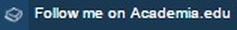- Home
-
Teaching
- GP6193 Asas Teknologi Pendidikan
- GB6022 Academic Writing 2
- GE1153 Computer in Education
- GE2153 Educational Technology
- GA2123 Innovation & Technology in Teaching and Learning
- GE3403 Photography
- GB6013 Research Methods
- GE6433 Seminar Aliran Terkini dalam Pengajaran Sumber dan Teknologi Maklumat
- GE6543 Teknologi Maklumat dalam Pendidikan
- Supervision
- Publication
- e-Learning Support
- RESEARCH SUPPORT
- When My Mind Speaks
|
It has been in my planning to create such tutorials but time was always my enemy! Thanks to MCO, when all of us are working from home, I managed to (finally) complete this dream. I had been using Weebly since 6 years ago, started with a small, humbled website right after I finished my PhD study leave. I have never imagined that I would still loyal to this website provider until now - 2020. What I love about Weebly is the fact that it is user friendly, but at the same time the easiness of it doesn't limit our creativity to do / design our website content and layout. Dragging and dropping elements in Weebly makes it more effective to any users. For those who are beginners in website development, I would definitely recommend using Weebly. And until you are fully convinced with its features, stay with a free account. You may want to upgrade to a pro version once you get used to Weebly and are comfortable with the whole process. So here I present you my humble tutorials on how to create a website using Weebly - but sorry, the explanation is in Malay language :) Please drop me a line - should you have any questions! Cheerio! xoxo
0 Comments
This year is my 13th year of service in UKM but the funny things is, I haven't been to our very own Faculty of Health Science, located in Jalan Raja Muda Aziz, Kuala Lumpur until yesterday! Thanks to Dr Ismarulyusda and Prof Rohi, for the invitation ^___^ .. ah yes .. I enjoyed my travel on the monorail too! One thing for sure, that to have augmented reality materials to work, it has to be associated with at least a good internet connection (if not a strong one). We faced a difficulty to scan the trigger images when we were working in the lab. I could see a frustration in the attendees' faces. Some had to go outside and try again. And the only phone that managed to get the videos through was the one belonged to one of of participants who used Digi line heheh! I am not selling Digi here guys! I was just feeling how lucky she was! Overall, this group of participants has shown their enthusiasm to explore the use of AR in their teaching. Some had little experience using/scanning the AR materials, but had no actual experience developing one. However, I am grateful and proud that you guys were indeed, fast learners. I am positive that you will be able to re-imagine how to integrate AR in your teaching activities, or even to use it as part of students' assessments. Let them work collaboratively, give them empowerment to choreograph their interpretation of their understanding in their own unique ways. We will never expect what they could actually do! Taking this opportunity, I wish everybody a success in exploring new ways to enhance students' learning experiences. Till we meet again! Greetings! I will be sharing more tips on how to use AR in teaching and learning activities that will help develop students' collaborative skills and creativity. There are a lot of possibilities when you use AR in teaching and learning process. Students will surely experience new, exciting thing when they are first exposed to AR! If you have time, join me via FB Live! The details on out immersive Nano Workshop can be seen in the poster above. Assalamualaikum dan salam sejahtera, Saya mengucapkan selamat datang kepada semua pelajar baharu ke Fakulti Pendidikan UKM. Panduan penggunaan i-Folio boleh ditonton melalui video screencast di bawah. URL i-Folio: http://ifolio.ukm.my/  Greetings! Because sharing is caring, today I am grateful to share a very inspiring and informative blog entry written by Sara McGuire, The Content Editor of Venngage (www.venngage.com) on how to create a good poster. Perhaps some of you are looking for 'how to' tips on creating an attention grabbing poster but still not sure about the steps/elements to be put into consideration. Below are important points that can be used ad your reference. To read up the whole entry, please CLICK HERE. p/s: Thanks Sara for sharing your work with me :) Salam rindu. Sekadar ole-ole untuk hari ini setelah agak lama tidak berkesempatan mengemaskini laman ini. Saya kongsikan tutorial ringkas bagaimana pembinaan bahan persembahan dibangunkan menggunakan Prezi. Prezi merupaakn satu aplikasi mudah yang boleh digunakan secara percuma (pengguna juga boleh menggunakan versi berbayar dengan lebih kemudahan pastinya) - tetapi versi percuma juga memadai untuk pembangunan bahan secara asas. Sila hubungi saya jika ada persoalan. Selamat mencuba! |

Find categories here
All
Archives
December 2023
Linksi-folio
i-direktori Maklum balas dan aduan Gerbang SMS Direktori Akademik UKM Webmail Papan Digital UKM PTSL Kalendar Acara Universiti Logo UKM Penerbit UKM Repositori Artikel Journal e-Repositori Penerbitan UKM e-journals Links to Web 2.0 AppsWeb 2.0 Cloud Storage
Google Drive Dropbox SkyDrive Web 2.0 Sharing & Creation Tools Weebly WordPress Blogger Youtube Camtasia Jing Raptivity Slideshare Evernote Flipsnack Scribd Socrative LectureMaker Blendspace PowToon Web 2.0 Social Networking Edmodo Schoology Web 2.0 Sharing & Knowledge Scoop it Tumblr Web 2.0 Interactive Board Padlet Educreations  This work by Dr. Fariza Khalid is licensed under a Creative Commons Attribution-NonCommercial-ShareAlike 4.0 International License. Based on a work at www.farizakhalid.com. |
Connect with me:Department of Learning and Teaching Innovations Faculty of Education Universiti Kebangsaan Malaysia 43600 Bangi Selangor MALAYSIA |
Site map: GE1155 Computer in Education GE2153 Educational Technology GE3404 Photography GA2123 Innovation & Technology in Teaching and Learning GB6013 Research Methods 1 GB6663 Pengajaran Pembelajaran Berbantu Komputer GE6433 Seminar Aliran Terkini dalam Pengajaran Sumber dan Teknologi Maklumat GE6543 Teknologi Maklumat dalam Pendidikan Research Support e-Learning Support Publication Supervision Awards When My Mind Speaks Guestbook |

This work by Dr. Fariza Khalid is licensed under a Creative Commons Attribution-NonCommercial-ShareAlike 4.0 International License.
Based on a work at www.farizakhalid.com.
- Home
-
Teaching
- GP6193 Asas Teknologi Pendidikan
- GB6022 Academic Writing 2
- GE1153 Computer in Education
- GE2153 Educational Technology
- GA2123 Innovation & Technology in Teaching and Learning
- GE3403 Photography
- GB6013 Research Methods
- GE6433 Seminar Aliran Terkini dalam Pengajaran Sumber dan Teknologi Maklumat
- GE6543 Teknologi Maklumat dalam Pendidikan
- Supervision
- Publication
- e-Learning Support
- RESEARCH SUPPORT
- When My Mind Speaks





 RSS Feed
RSS Feed