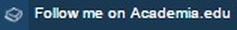|
Today's activities: 1. todaysmeet.com/web2 2. Coggle 3. https://kahoot.it/#/ LINKS TO WEB 2.0: Web 2.0 Cloud Storage Google Drive Dropbox SkyDrive Web 2.0 Sharing & Creation Tools Weebly WordPress Blogger Youtube Camtasia Jing Raptivity Slideshare Evernote Flipsnack Scribd Socrative LectureMaker Blendspace PowToon Web 2.0 Social Networking Edmodo Schoology Web 2.0 Sharing & Knowledge Scoop it Tumblr Web 2.0 Interactive Board Padlet Educreations
0 Comments
Videos can be one of the best and fun learning materials as it contain not only text, but also moving objects, musics and audio. Videos are used widely in teaching and learning process for various purposes. Some may use videos to explain abstract things or concepts. Some may use videos for enhancing understanding and memorisation. Some others might use videos for assessment!
So, what are the guidelines to prepare or select a good video? Can you just simply record the scene and publish it to YouTube? Let me share with you some tips on how to select or develop a good video for lesson. Firstly, make sure the video spurs students' curiosity and catch their attention. A dull video may not be effective even though you spent days to develop it. Once the video grabs your audience attention, it has successfully catched their interest. That is what you need right? Next, look at your video and ask yourself whether it gives space for students to demonstrate their autonomy. Allow students to choose which frame they want to watch, replay, pause or skip. Let them play with the content at their own pace. Remember that the videos will not give all the information. Rather, its role is to spur your students' curiosity. Therefore, another guide for a video is to allow students to create their own learning which may be stimulated by the video you have. You may then add some additional exercises for further research. Also remember that the ultimate aim of our teaching and learning process is actually to ensure that learning takes place. Therefore, do not simply be contented if you have a good video without assessing your students' learning. It is not about the material you use that matters, but how does the activity promote your students' learning. Let's have a little discussion on video for teaching & learning tomorrow! |
GE2153
|
Fariza Khalid
- Home
-
Teaching
- GP6193 Asas Teknologi Pendidikan
- GB6022 Academic Writing 2
- GE1153 Computer in Education
- GE2153 Educational Technology
- GA2123 Innovation & Technology in Teaching and Learning
- GE3403 Photography
- GB6013 Research Methods
- GE6433 Seminar Aliran Terkini dalam Pengajaran Sumber dan Teknologi Maklumat
- GE6543 Teknologi Maklumat dalam Pendidikan
- Supervision
- Publication
- e-Learning Support
- RESEARCH SUPPORT
- When My Mind Speaks
Connect with me:Department of Learning and Teaching Innovations Faculty of Education Universiti Kebangsaan Malaysia 43600 Bangi Selangor MALAYSIA |
Site map: GE1155 Computer in Education GE2153 Educational Technology GE3404 Photography GA2123 Innovation & Technology in Teaching and Learning GB6013 Research Methods 1 GB6663 Pengajaran Pembelajaran Berbantu Komputer GE6433 Seminar Aliran Terkini dalam Pengajaran Sumber dan Teknologi Maklumat GE6543 Teknologi Maklumat dalam Pendidikan Research Support e-Learning Support Publication Supervision Awards When My Mind Speaks Guestbook |

This work by Dr. Fariza Khalid is licensed under a Creative Commons Attribution-NonCommercial-ShareAlike 4.0 International License.
Based on a work at www.farizakhalid.com.
- Home
-
Teaching
- GP6193 Asas Teknologi Pendidikan
- GB6022 Academic Writing 2
- GE1153 Computer in Education
- GE2153 Educational Technology
- GA2123 Innovation & Technology in Teaching and Learning
- GE3403 Photography
- GB6013 Research Methods
- GE6433 Seminar Aliran Terkini dalam Pengajaran Sumber dan Teknologi Maklumat
- GE6543 Teknologi Maklumat dalam Pendidikan
- Supervision
- Publication
- e-Learning Support
- RESEARCH SUPPORT
- When My Mind Speaks

 RSS Feed
RSS Feed