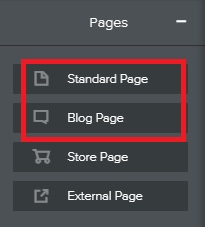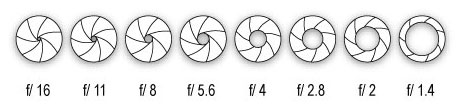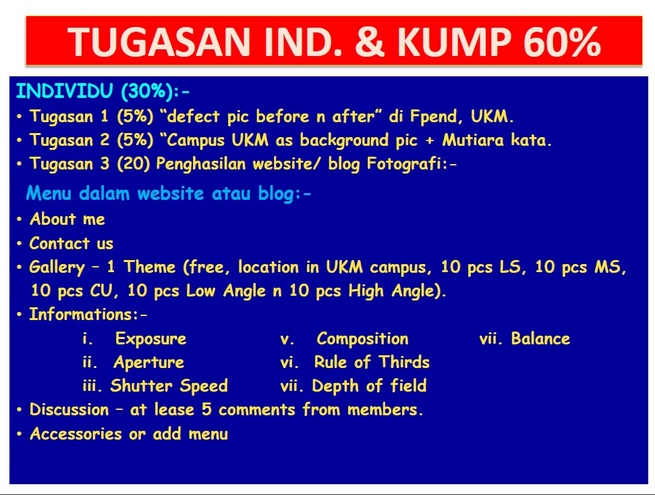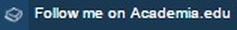Fariza Khalid
- Home
-
Teaching
- GP6193 Asas Teknologi Pendidikan
- GB6022 Academic Writing 2
- GE1153 Computer in Education
- GE2153 Educational Technology
- GA2123 Innovation & Technology in Teaching and Learning
- GE3403 Photography
- GB6013 Research Methods
- GE6433 Seminar Aliran Terkini dalam Pengajaran Sumber dan Teknologi Maklumat
- GE6543 Teknologi Maklumat dalam Pendidikan
- Supervision
- Publication
- e-Learning Support
- RESEARCH SUPPORT
- When My Mind Speaks
Greetings everyone!
Let's have a quick activity for today's introductory class. Please share your expectation for this Photography course in TodaysMeet.
Berikut adalah maklumat asas tentang kursus Fotografi untuk rujukan semua:
Anda juga boleh memuat turun proforma di bawah:
Today we will discuss ways to showcase your photography work. Don't let you work kept undiscovered in your folders! It is good to learn how much people can actually make money from their hobbies and photography can be one of them! Dear students, I hope everything is fine :) I received few complaints from some of you about their failure to view comments in their blogs. Yesterday I posted an entry on how to change commentary setting in Weebly (VIEW HERE). After a while, I came across another possibility that cause the complaint. Do you know that there are few main differences between ‘standard page’ and ‘blog page’? Firstly, if you chose ‘blog page’, your entry will be arranged according to the date/time it was published, with the latest on the top of the list followed by previous entries. On the other hand, if you created your blog pages using ‘standard page’, anything you shared will not be listed by date. In fact, there is no date indicated to each item you shared in ‘standard page’!
Secondly, in ‘blog page’, by default, a commentary section will be provided by Weebly. Meaning, to each entry, there will be a commentary space for your blog readers to share their thoughts. However, in ‘standard page’, you will not get that feature! And I strongly believe that the main factor that caused your problem is actually the selection of pages you created. For those who were affected with this problem, please log in to your Weebly account again and check whether you used ‘standard page’ or ‘blog page’. If you happened to use ‘standard page’, all you need is to change to ‘blog page’ .. well .. I mean you need to create a new ‘blog page’ and copy all the items you posted in the current ‘standard page’. Guys, I hope this explanation helps you to resolve the problem. All the best! ALhamdulillah .. you had done with one of the assignments! Good job guys! Let's see the work of our friends too! Assalamualaikum and salam sejahtera, As promised, I will share links to Weebly and perhaps these links will give you better ideas on how to create your own website/blog effectively. WEEBLY SUPPORT
Weebly is actually very easy to use. Unlike other providers, Weebly use drag and drop approach which gives more space for creativity. To start with, let's watch the video on how to get started with Weebly: In the picture above, you will see the list of individual and group assignments for this course. Make sure that you create at least THREE pages in your personal website: a) About Me b) Gallery (which will consist of all your photography assignments) c) My Reflections (share your feelings and experience during this course) Good Luck! Dr. F Aperture refers to the opening of a lens's diaphragm through which light passes. It is calibrated in f/stops and is generally written as numbers such as 1.4, 2, 2.8, 4, 5.6, 8, 11 and 16. The lower f/stops give more exposure because they represent the larger apertures, while the higher f/stops give less exposure because they represent smaller apertures. How Aperture Affects Depth of Field
Depth of field is defined as "the zone of acceptable sharpness in front of and behind the subject on which the lens is focused." Simply put: how sharp or blurry is the area behind your subject. Here's the equation: The lower the f/stop—the larger the opening in the lens—the less depth of field—the blurrier the background. The higher the f/stop—the smaller the opening in the lens—the greater the depth of field—the sharper the background. How Aperture Affects Shutter SpeedThe f/stop also affects shutter speed. Using a low f/stop means more light is entering the lens and therefore the shutter doesn't need to stay open as long to make a correct exposure which translates into a faster shutter speed. Again, the reverse is true: using a high f/stop means that less light is entering the lens and therefore the shutter will need to stay open a little longer which translates into a slower shutter speed. Where to Find the Aperture All lenses have a maximum aperture, and all NIKKOR lenses list the widest possible aperture on the lens barrel. Some zoom lenses will detail something like f/3.5-5.6 on the lens barrel or 1:3.5-5.6 (below right). These numbers, the 3.5 and the 5.6, are referring to the maximum aperture or widest opening the lens can achieve for each end of the zoom range. Some higher end lenses can maintain the largest aperture throughout the entire zoom range, so only one number is detailed (below left). |
Welcome to your photography site!!
What do you want to read?
All
Useful LinksKen Rockwell
Hong Kiat SLR Lounge Poppohoto Nikousa Mir WikiHow Cambridge in Colour Digital Photography School Digital Camera World Smashing Magazine Belajar Kamera Your Weebly!!ATIYAH NADHIRAH BINTI SALIM
Ramyah a/p V. Rajendran Nurul Nabila Saad Nurul Huda Mohd Farith Auswenik a/p Paramasivan Mohammad Syazwan Abd Rahim Meor Mohamed Azri Meor Idris Sherry Michelle anak Bumpoh Nur Amanina Sarib Hassan Siti Nazirah Mazlan Muhamad Malyan Saputra Nur Syahirah Mydin Atiyah Nadhirah Salim Izad Firdaus Ya'kob  This work by Dr. Fariza Khalid is licensed under a Creative Commons Attribution-NonCommercial-ShareAlike 4.0 International License. Based on a work at www.farizakhalid.com. Archives
October 2021
|
||||||||||||||||||||||||
Connect with me:Department of Learning and Teaching Innovations Faculty of Education Universiti Kebangsaan Malaysia 43600 Bangi Selangor MALAYSIA |
Site map: GE1155 Computer in Education GE2153 Educational Technology GE3404 Photography GA2123 Innovation & Technology in Teaching and Learning GB6013 Research Methods 1 GB6663 Pengajaran Pembelajaran Berbantu Komputer GE6433 Seminar Aliran Terkini dalam Pengajaran Sumber dan Teknologi Maklumat GE6543 Teknologi Maklumat dalam Pendidikan Research Support e-Learning Support Publication Supervision Awards When My Mind Speaks Guestbook |

This work by Dr. Fariza Khalid is licensed under a Creative Commons Attribution-NonCommercial-ShareAlike 4.0 International License.
Based on a work at www.farizakhalid.com.
- Home
-
Teaching
- GP6193 Asas Teknologi Pendidikan
- GB6022 Academic Writing 2
- GE1153 Computer in Education
- GE2153 Educational Technology
- GA2123 Innovation & Technology in Teaching and Learning
- GE3403 Photography
- GB6013 Research Methods
- GE6433 Seminar Aliran Terkini dalam Pengajaran Sumber dan Teknologi Maklumat
- GE6543 Teknologi Maklumat dalam Pendidikan
- Supervision
- Publication
- e-Learning Support
- RESEARCH SUPPORT
- When My Mind Speaks